
With every new year comes an almost compulsory need to organize everything from schedules to closets and pantries — especially for moms. Maybe it’s because mom life is a messy life or maybe the start of a new year is the perfect time to Marie Kondo everything in sight. Whatever the reason, moms are out in these streets cleaning, purging, and organizing like their lives depend on it.
Moms are nothing if not efficient, multitasking, organizational queens. Moms get stuff done — "stuff" meaning everything. But we can't do it alone — so aside from an extra set of hands, here are moms' favorite apps for staying organized.
Active Inbox
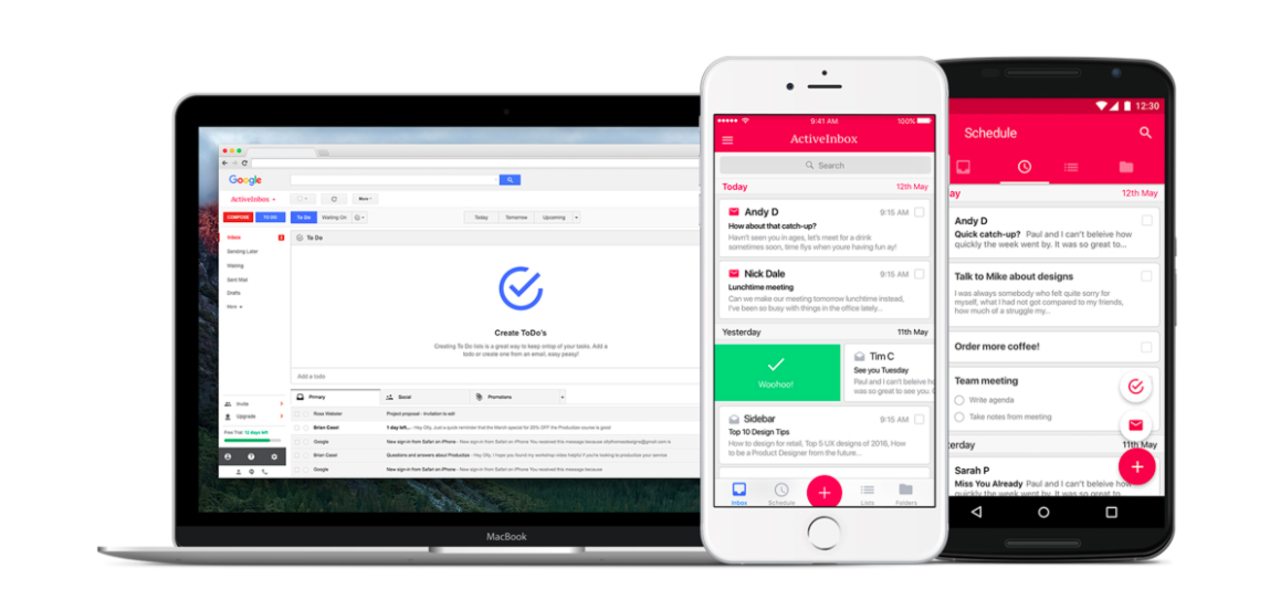
“A full email inbox makes me crazy. I get so many a day that it feels impossible to ever get to zero. Active Inbox turns emails that need follow-up into tasks. There’s also a send later function that allows me to schedule my middle of the night responses to go live on the next business day so I don’t look insane replying to emails at 2 a.m. after everyone is finally asleep.” — Nicole B.
Rescue Time

"I have a bad habit of getting distracted by screens and losing track of where I spend my time and what I'm doing. Rescue Time has been amazing for productivity, especially while I've been working from home. It keeps me accountable." — Nicole I.
Cozi
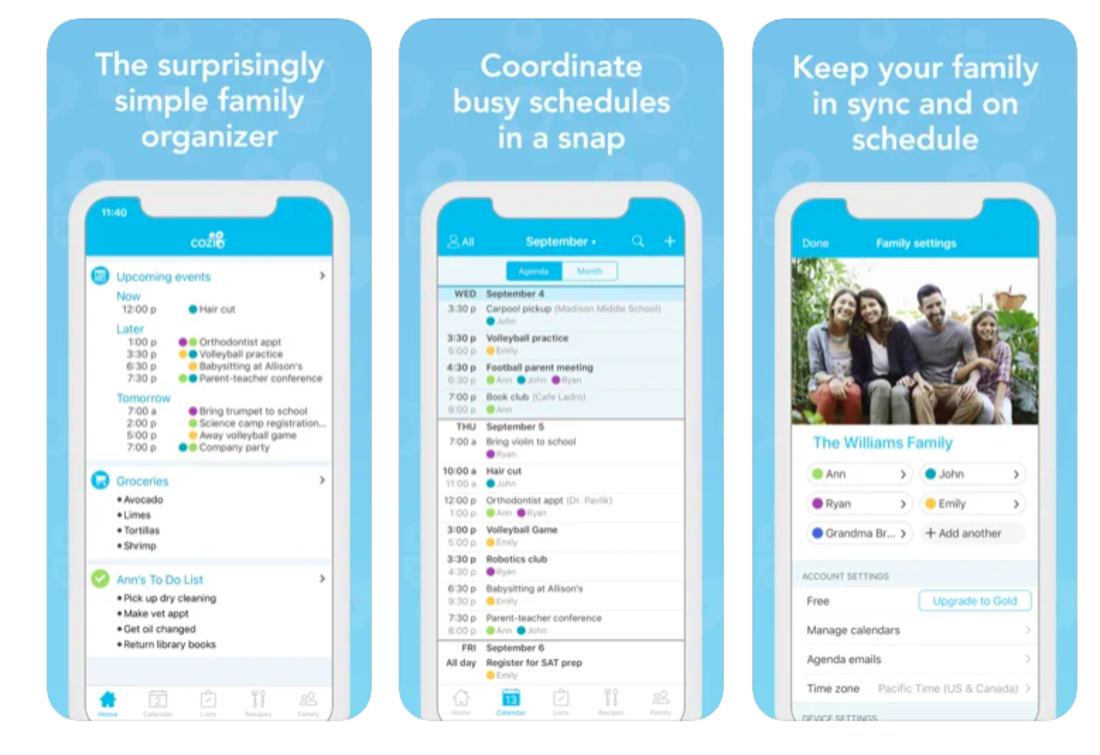
"I use the free version of Cozi. I can manage my calendar, marking which family member is involved. And I love to make my shopping lists in it. Family members can have access, but my guys have never opted to use it.” — Laura O.
Microsoft To-Do
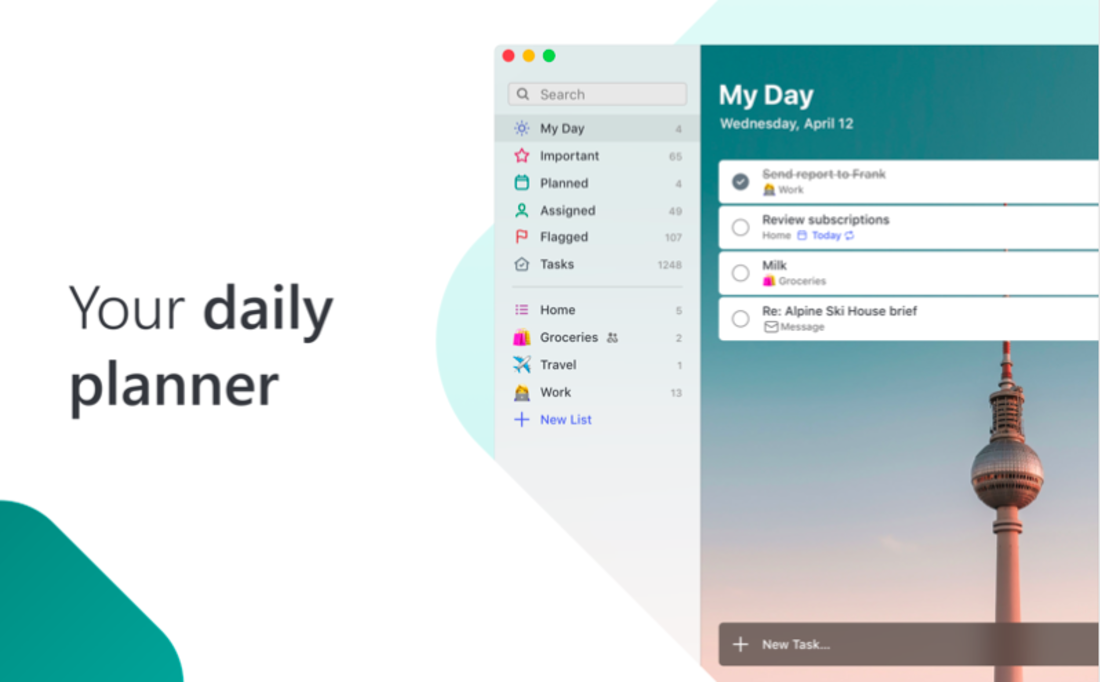
"To-Do lets me break my lists down into bite-sized tasks so I don’t feel so overwhelmed. The daily checklist function gives me a great sense of accomplishment every time I cross something off the list.” — Bertha T.
Shared Family Google Calendar
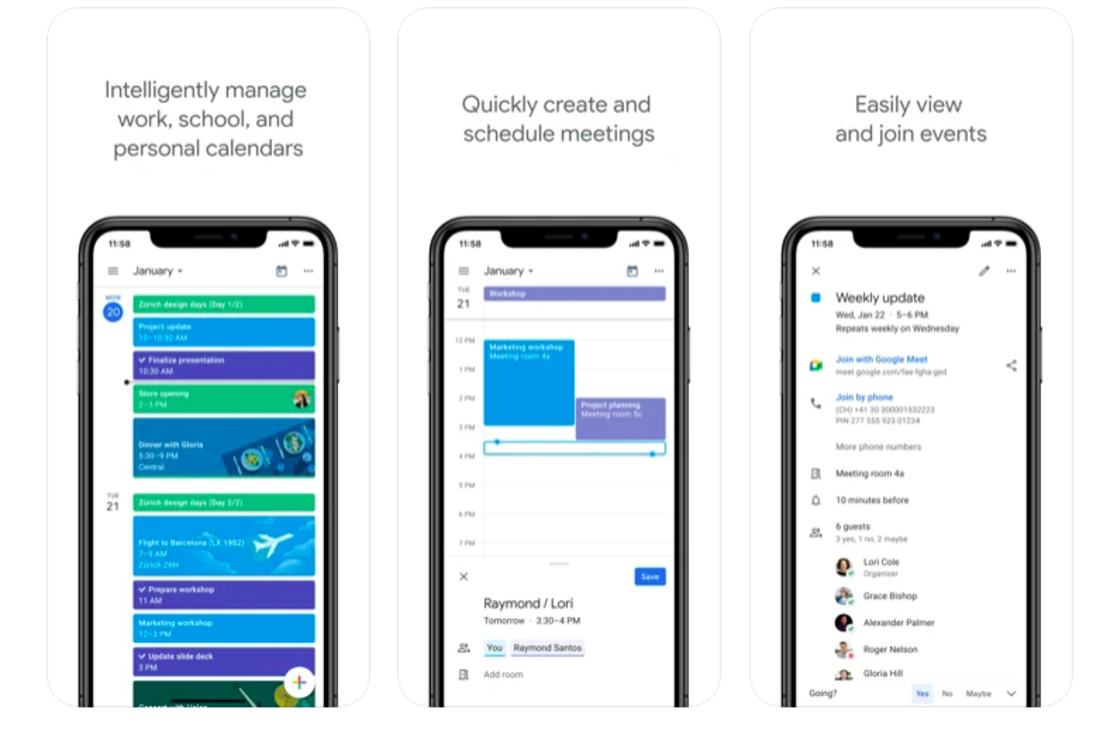
“We use a family Google Calendar where we enter all practices, appointments, work travel, school holidays, etc so everyone can see at a glance who needs to cover what event.” — Erica E.
Evernote

“Evernote is my favorite digital sticky note for organizing my thoughts. I’m busy and forget things. If I don’t write things down or leave myself a voice memo, I won't remember. If I get a great idea in the shower, think of something hilarious to tell my husband, or just need to remember to get milk, Evernote is my go-to.” — Melissa C.
Todoist
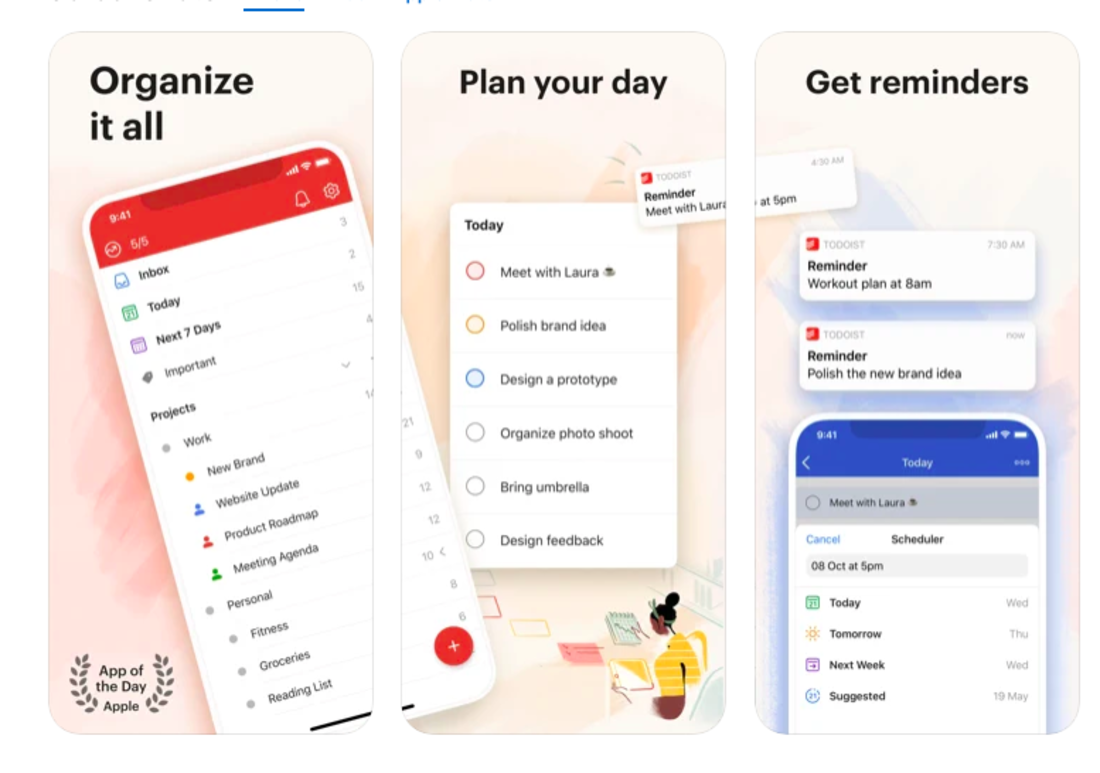
“Todoist is my favorite app for staying ahead of my deadlines. It’s perfect for keeping all of my to-do list digitally in one place, so I’m less likely to lose them, which makes my life easier.” — Sue C.
AnyList
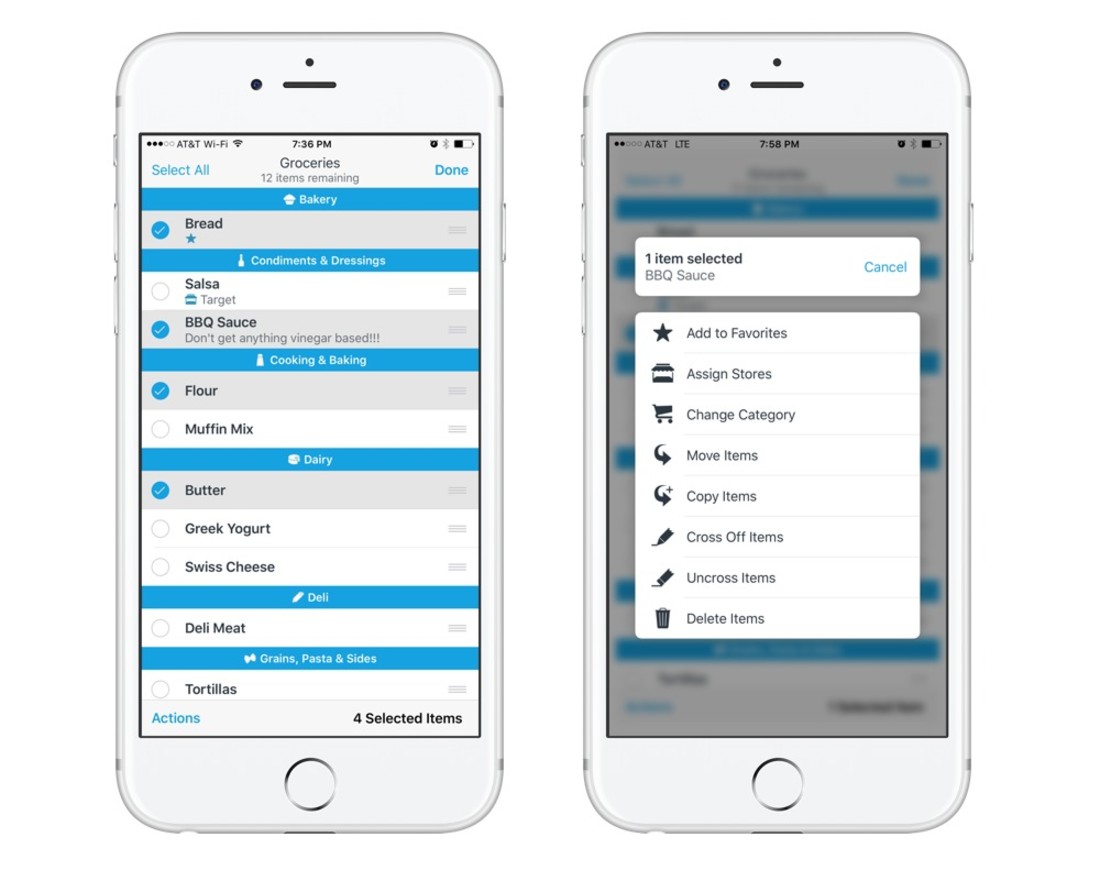
"As a huge fan of to-do lists and checklist and lists in general, AnyList has been a godsend. I can keep a running grocery list — and even connect it to my Alexa — that's easily shared with my husband. It even sorts the groceries by category, making it easier at the store! Other lists like home improvement and daily tasks can all be kept on there as well." — Esther C.
Jour
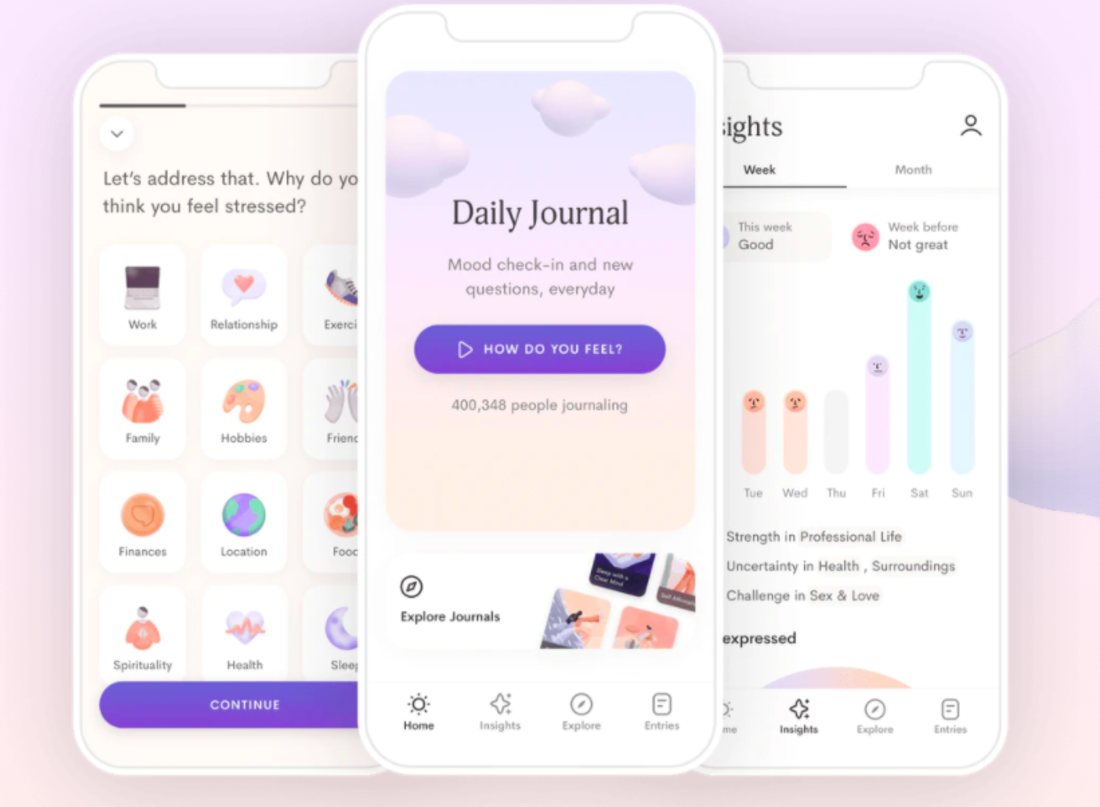
“Jour is a journaling app that helps me stay focused. It refocuses my energy toward what I need to get done without distractions and organized thoughts.” –Carol B.
Calendly
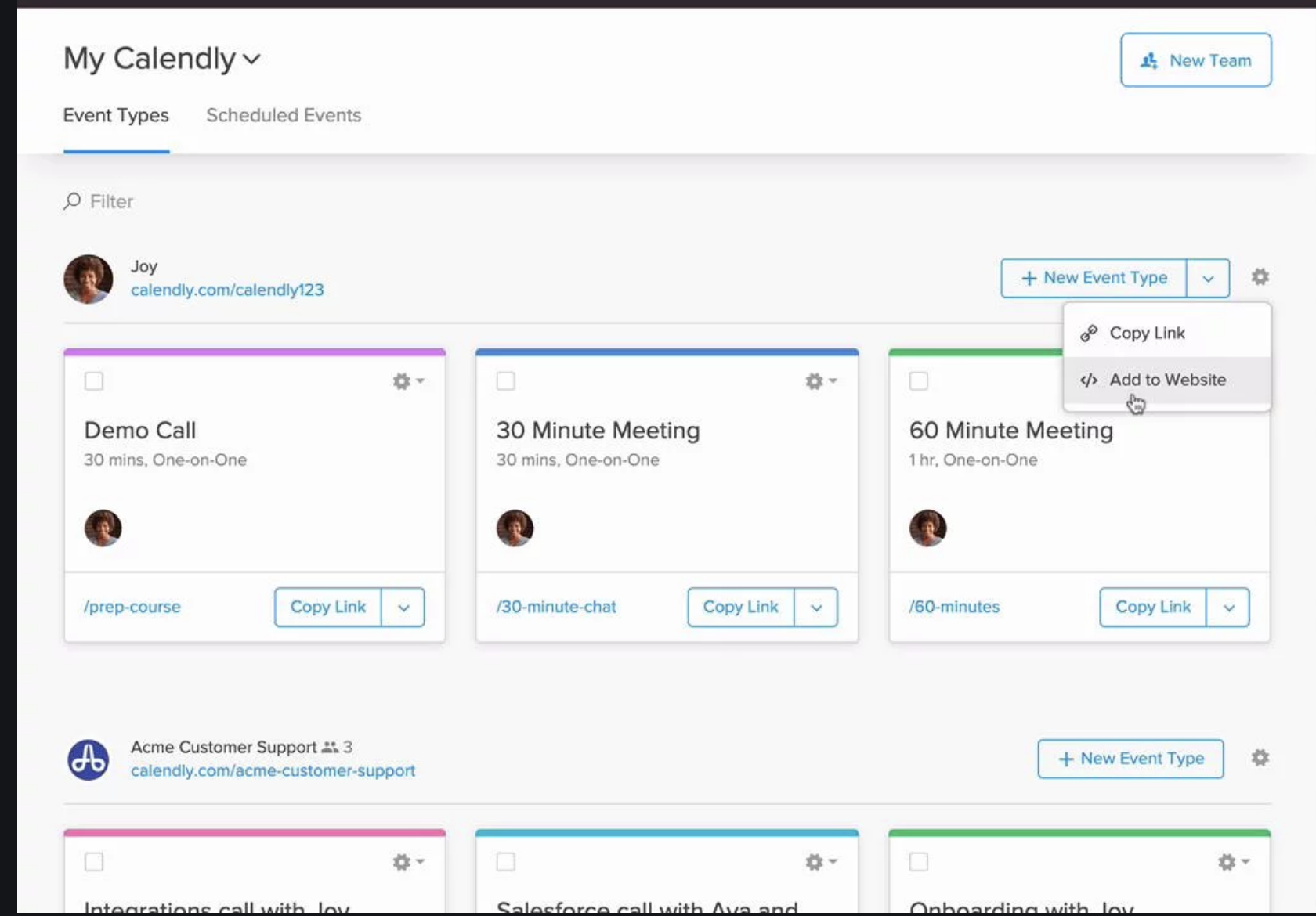
“I use Calendly to avoid double booking myself. Between work and getting the kids where they need to be, it’s easy to end up at the wrong place at the wrong time. With Calendly, the client schedules the meeting and it goes directly to my calendar.” – Julia R.
Notes
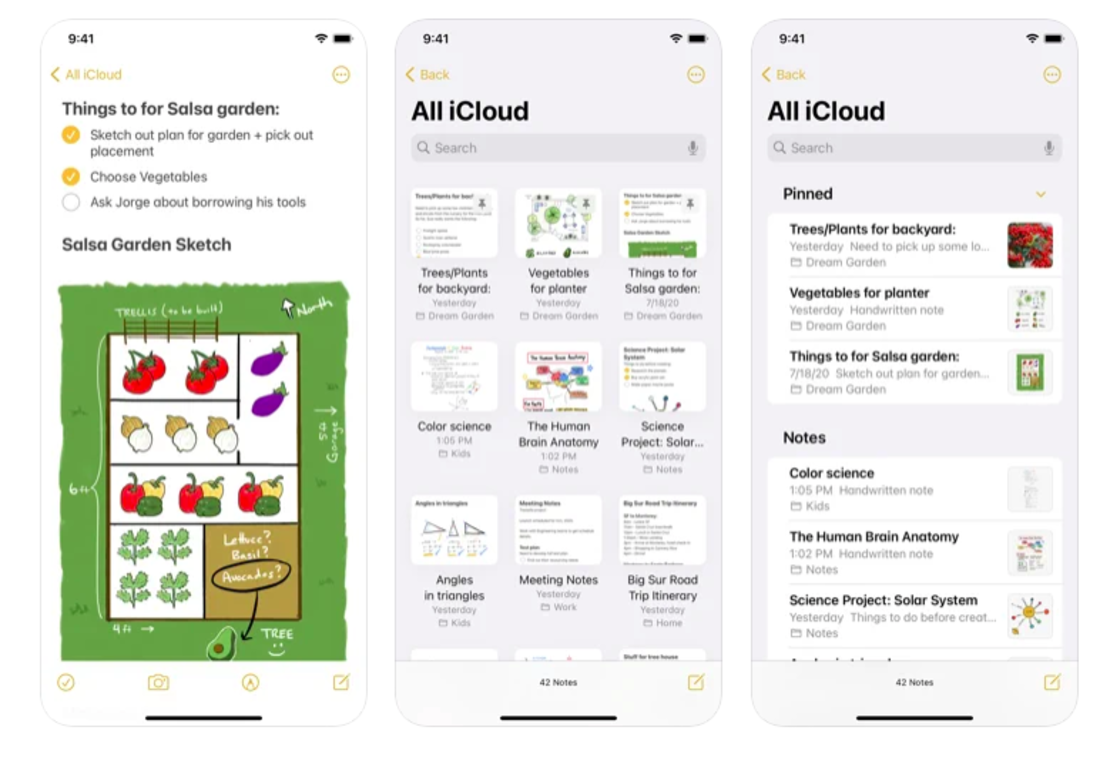
“Notes on iPhone: just lots of lists. ” — Diana G.
Last Pass
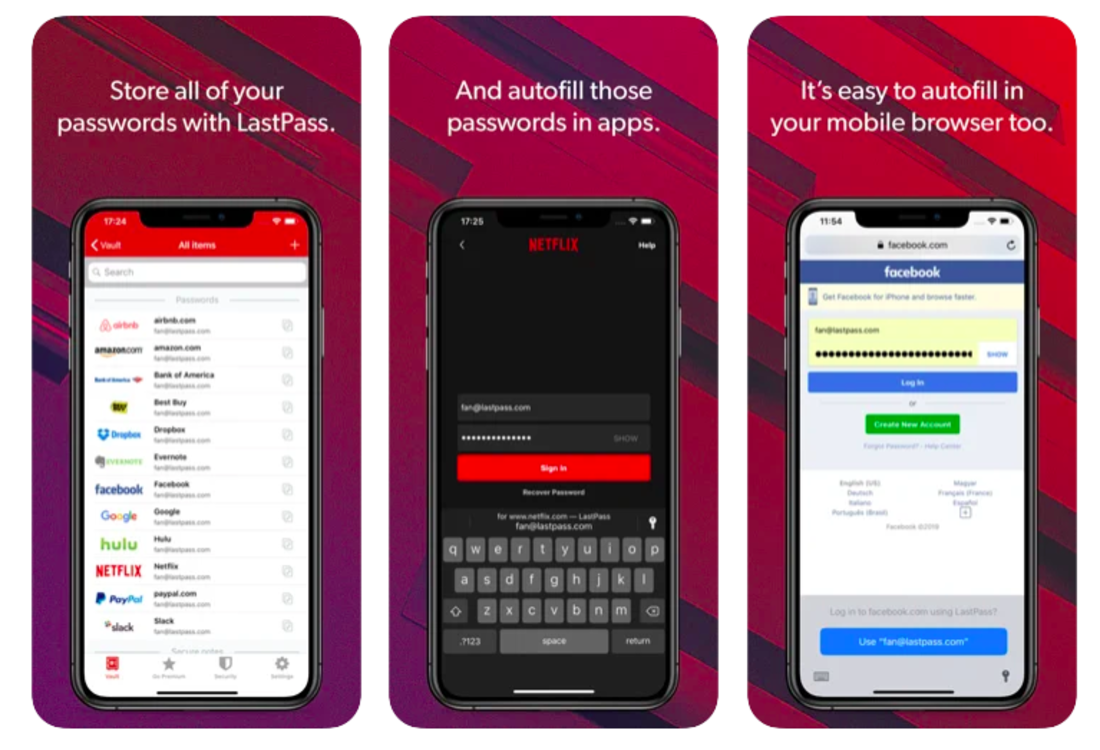
“Last Pass is a password remembering white knight app when it comes to busy moms. No more freaking out because I can’t remember which of the 27 password combinations I used on Netflix.” — Violet T.
Time Timer

“Time Timer keeps me organized by giving me hard deadlines by constantly showing me the time passing. Nothing like a little pressure to make you stay focused." — Alexandra C.
CamCard

“CamCard is perfect for networking at conferences. All I have to do is scan their card and give it back. I don’t have to worry about losing or misplacing it because it goes directly to my contacts list.” – Maureen F.
Google Calendar App FTW Again
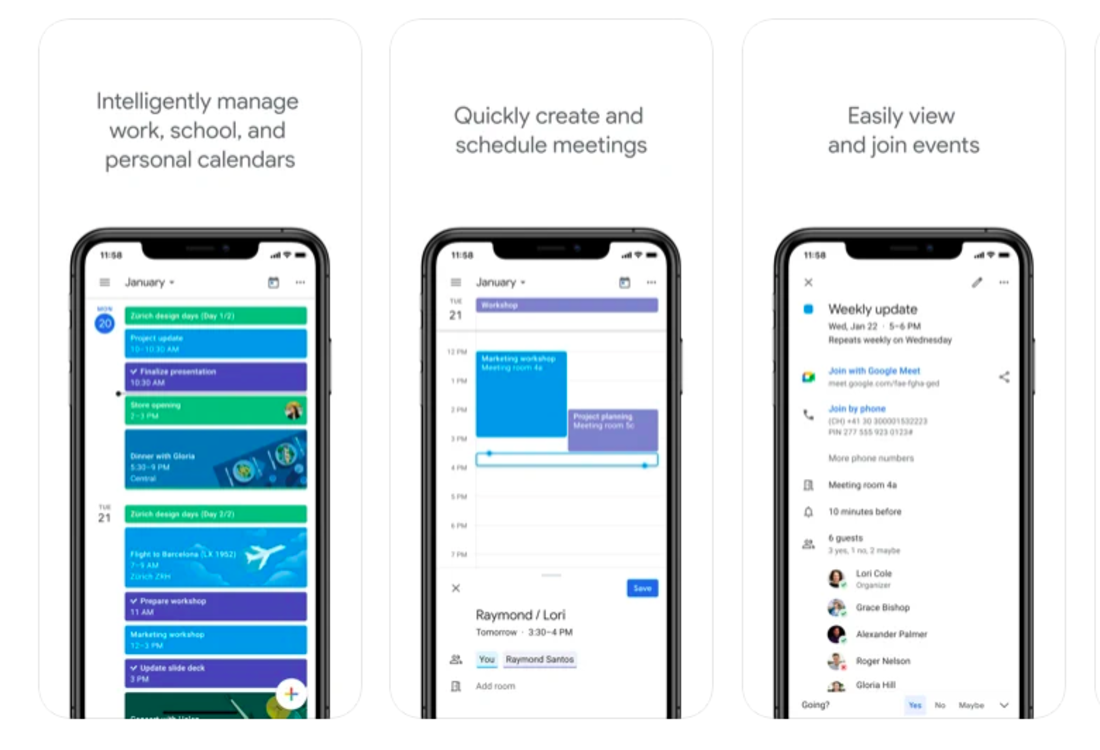
"My favorite app for staying organized is the Google calendar app on my phone because it syncs everywhere I log into Google and sends reminders! No more planners for me!” — Corinne C.




