If you've got a tween or a teen, chances are he or she has a smartphone … or a tablet, or a laptop, or all of the above. Chances also are that your tween or teen is on his or her device of choice pretty much 24/7 — doing, well, who knows what exactly?! We'd all like to think we know what our kids are doing on their phones or computers, but the truth is we can't keep watch on them all the time … or can we?
Whether you're worried about cyberbullying, sexting, inappropriate content, or just the sheer amount of time your child is spending on social media or playing games, there are a wide variety of apps on the market designed to help keep parents in the loop — and keep kids safe. Some of them are even free!

DinnerTime Plus
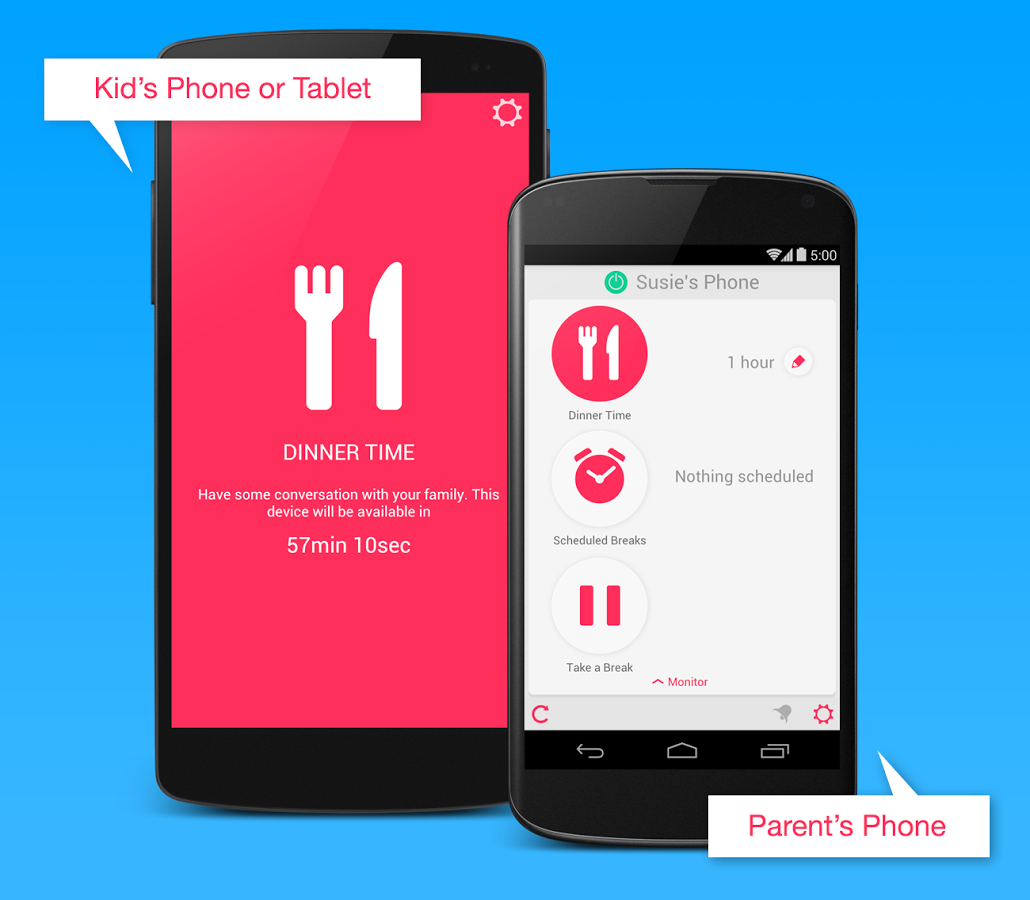
If nothing drives you crazier than the sight of kids on their phones during family meals, you'll love this one: DinnerTime Plus (for tablets and smartphones) reminds kids to occasionally tear themselves away from their screens for dinner, homework, naps, and, you know, life; it also lets parents see what apps their kids have been using and block them if need be. (Free, play.google.com)
TeenSafe
Created "by parents, for parents," TeenSafe is a subscription service that lets parents view their kids' calls, texts, web history, contacts, and more; it also allows you to pause activity (during times like dinner or when your teen will be driving) and block apps and in-app purchases. Compatible with iPhones, Androids, iPads, and iPod touch. ($14.95 per month after a seven-day free trial; teensafe.com)
More from CafeMom: 13 Surprises Parents Have Found on Their Phones, Thanks to Their Kids
Screen Time Labs
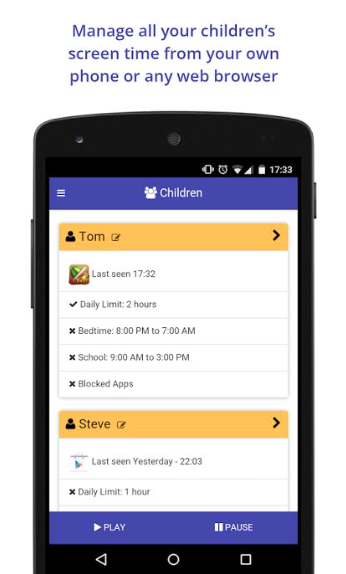
If you find it hard to actually have a productive conversation with your kid about screen time, Screen Time Labs turns negotiations into a sort of game between parents and children: Kids can request extra time with their iPhone, iPad, or Android in exchange for doing chores or other good deeds, while grown-ups can block phone access on demand, set "no phone time" schedules (during home time, for example), and manage a number of devices through one centralized interface. Recommended for ages 7 through 14. (Free, screentimelabs.com)
WebWatcher

Whether you're worried about what your kid is up to on Facebook, email, text, or even (God forbid) Tinder, WebWatcher gives you a way to record and monitor pretty much everything, even deleted messages. Available for Mac, Windows, iPhone, and Android. ($99.95, webwatcher.com)
PocketGuardian

We all want to know what our kids are doing on their phones, but some of us are uncomfortable with the idea of completely invading their privacy. Enter PocketGuardian, which sends parents alerts when content involving sexting or cyberbullying is sent or received — but doesn't show you the actual content or tell you where it came from (meaning that yes, you'll have to have a conversation about it!). (Plans are either $9.99 per month or $12.99 per month after a 30-day free trial; gopocketguardian.com)
Net Nanny
If you have nightmares about what your kid might be googling, Net Nanny "allows the good, keeps out the bad" by letting you block pornography and other questionable content (as well as monitor social media activity and overall usage). (Prices range from $39.99 to $89.99 and vary depending on plan and device; netnanny.com)
Limitly
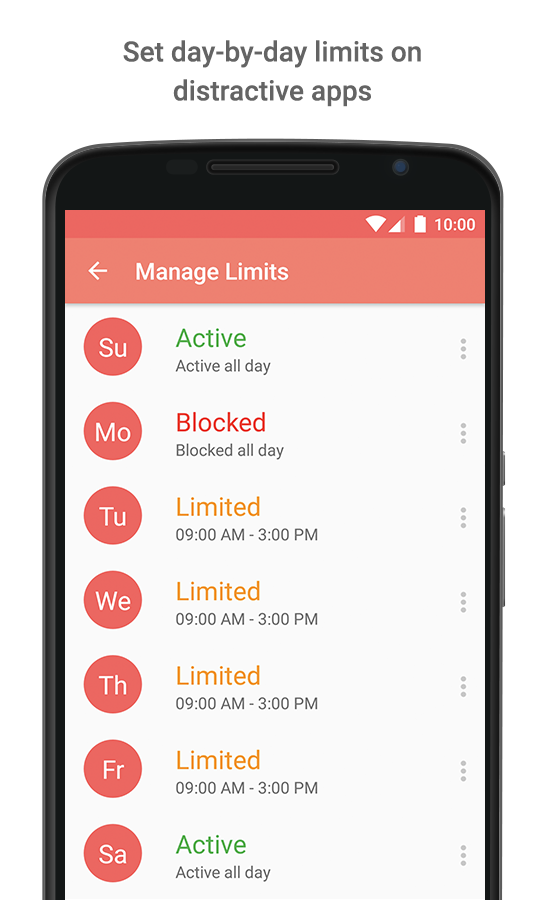
If the sheer number of potentially problematic apps on your kid's phone is stressing you out, Limitly will help you to view, restrict, and schedule the usage of acceptable apps — as well as flat-out block the use of unacceptable options. For Android only. (Free, play.google.com)
More from CafeMom: 11 WTF Items That Kids Ordered Online Without Telling Their Parents
Bark
Trackidz
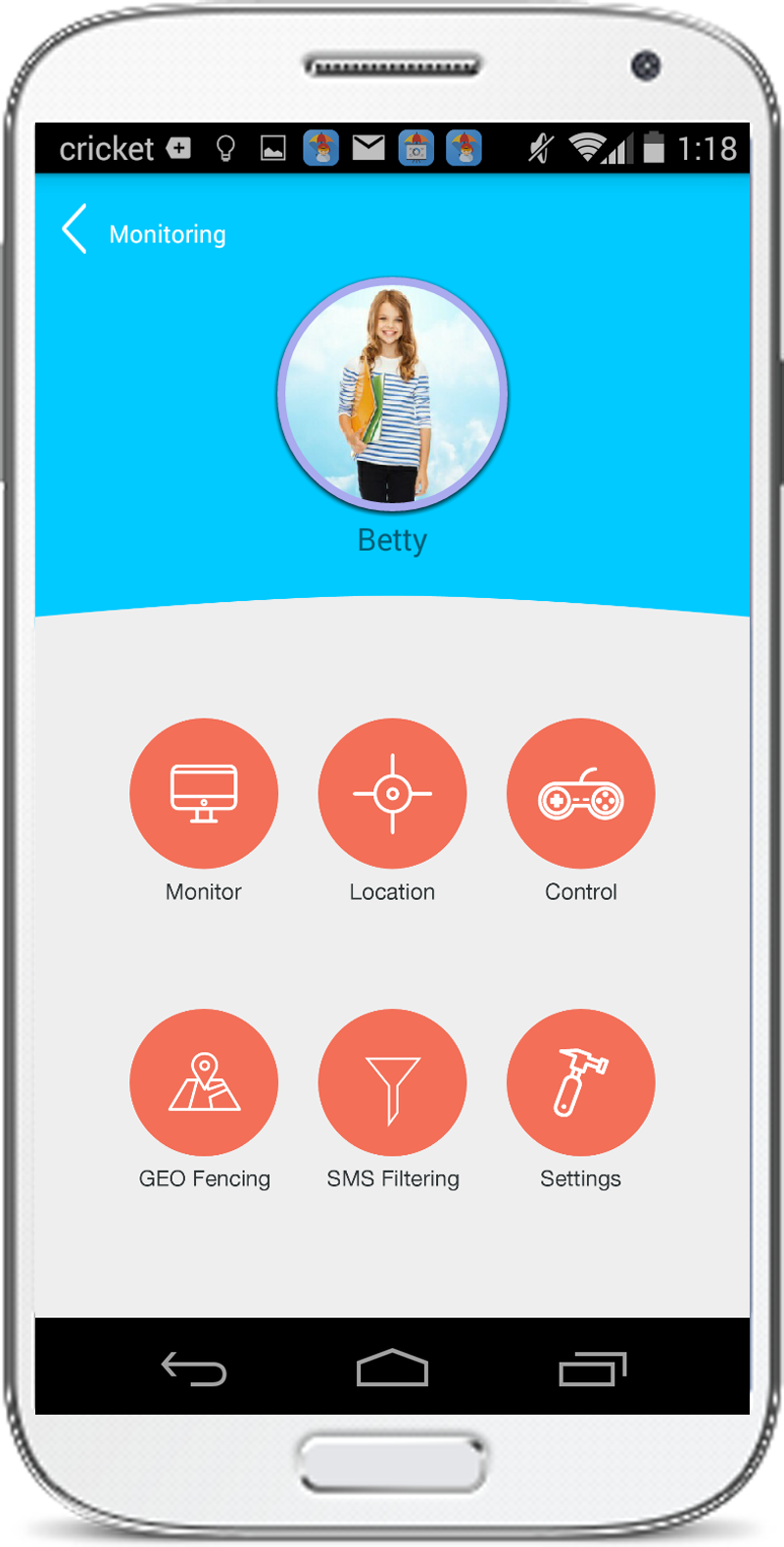
The biggest perk of your kids' having a smartphone is that you can get in touch with them at all times — but that still doesn't mean you know where they are, necessarily. In addition to giving parents a way to block apps and monitor usage, Trackidz also sends an alert whenever kids leave or enter the "Geo Fence" and features an "Emergency Message" tool that allows kids to send parents an alert when they can't call or text that will let them know their whereabouts. (Free for the first 15 days, monthly subscriptions range from $1 to $10 after that; trackidz.com)
VISR
Scrolling through your kid's multiple social media accounts with a fine tooth comb can be frustrating and time-consuming (and potentially invasive). VISR aims to take the grunt work (and the guess work) out of monitoring online activity by tracking a variety of categories (bullying, sexting, drug use) and notifying you only about the important stuff. (Free for now, will be $5 per month; visr.co)
More from CafeMom: 5 Life-Saving Apps Every Mom Needs to Have on Her Phone
SecureTeen

The aptly titled SecureTeen has all the Internet safety bells and whistles you could ask for: social media monitoring, app and content blocking, message logging, location tracking, and more — for Android, iOS, and computers. ($39.99 per year for three devices; secureteen.com)
ParentKit
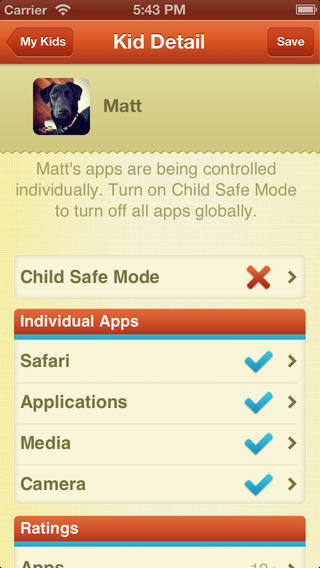
Control the kind of content your kid sees (and how frequently) with ParentKit, which allows you to set up both controls and schedules for your child's iPhone, iPad, or iPod from your own device. (First month free, $24.99 for six months, $39.99 for 12 months; itunes.apple.com)
More from CafeMom: 8 Apps for Kids With Sensory Processing Disorder
Curbi
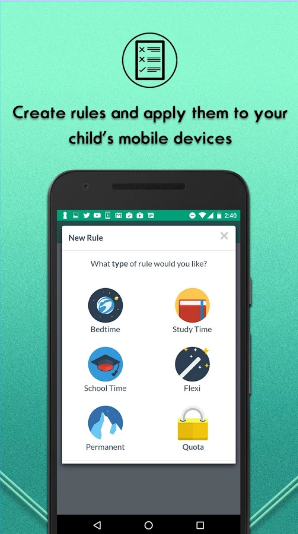
Concerned about if your tween or teen is sending racy selfies? Curbi gives parents a way to restrict camera access on phones (as well as Internet usage and those pesky in-app purchases!). (Basic plan free, upgrades range from $2.99 to $3.99 per month; play.google.com)




