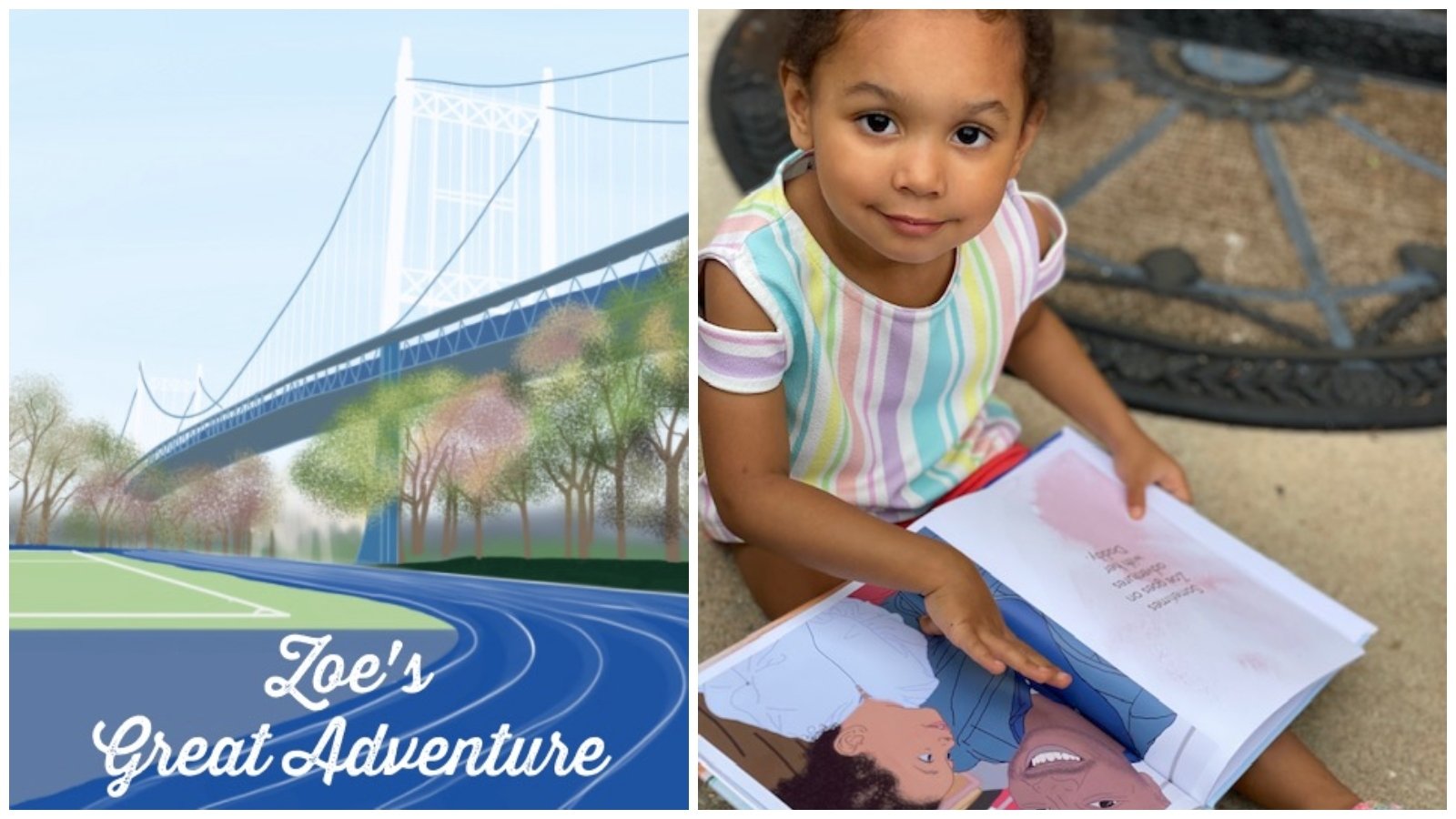
A few months ago, when New York City first started issuing stay-at-home orders, I was more than happy to have extra time at home. My fiancé, my dog, and I would spend the entire day on the couch, working and binge-watching television shows nonstop. Within a few days, I was bored, but I had no interest in baking bread or doing home workouts. I'm an artsy person and I love teaching myself new crafts: I've done tons of things over the years, from making my own soaps, to watercoloring greeting cards, to doing wood-burning, to creating macramé planters. One thing I've never been great at, though, is drawing. With all sorts of extra time on my hands, I decided I'd use my iPad to work on my drawing skills.

I started by using a photograph of my niece, Zoe, as a reference. I uploaded the image to the Sketchbook app on my iPad Pro and drew directly on top of the photo. By using the layering tools, I was able to trace Zoe's features and create a drawing I was really proud of. I enjoyed drawing Zoe so much that I realized I should go all out and make an entire personalized kids' book!

I kept drawing, knowing I'd need at least 10 images to make a good story book for Zoe. While I created more drawings, I started thinking of a plot for Zoe's book.

Zoe's parents are expecting another baby this summer, so I realized this would be the perfect way to teach Zoe about being a big sister. Now that I had the plot and the images, I just had to figure out how I'd turn these components into an actual book.
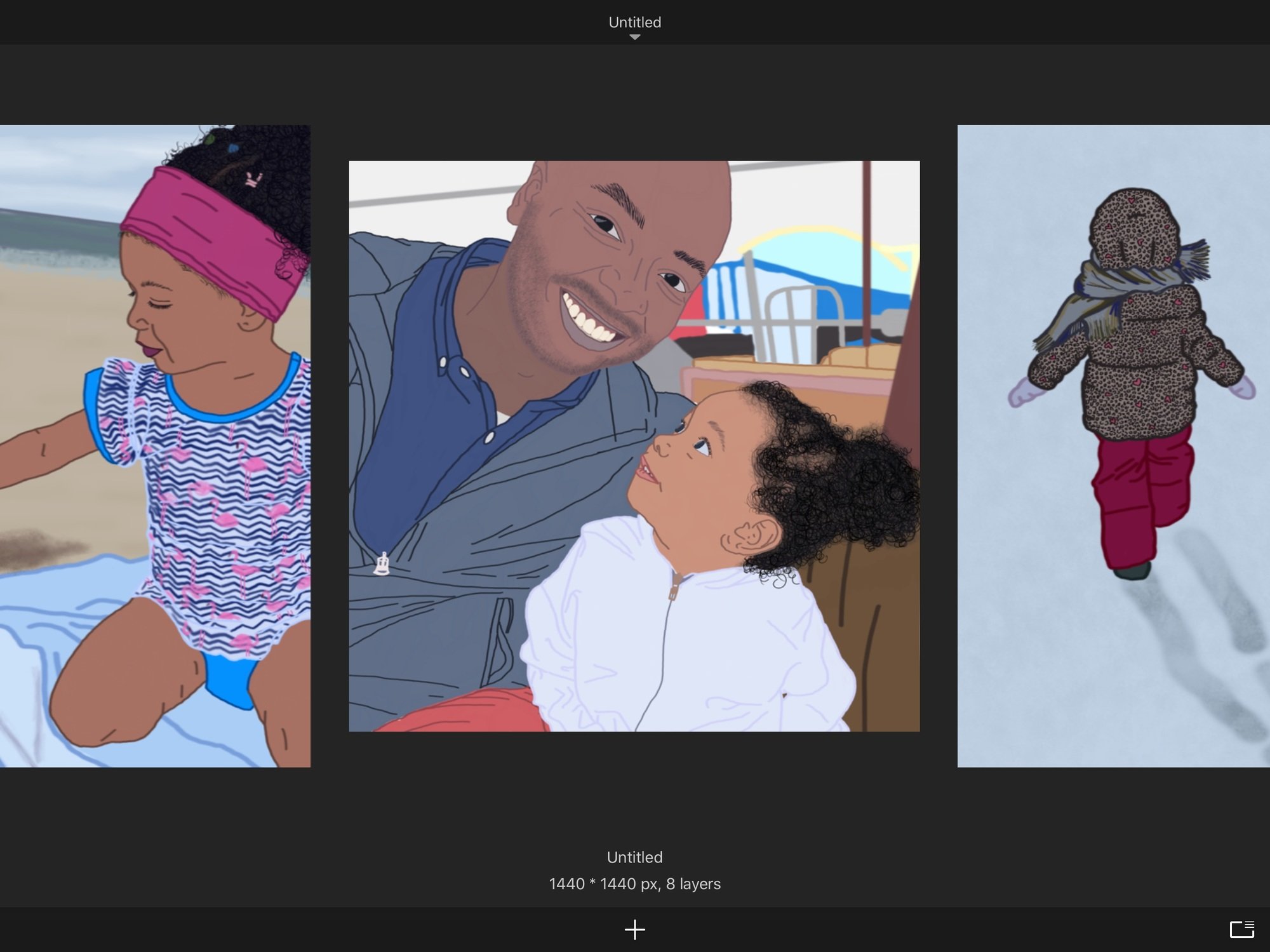
That's when I remembered how much success my colleague had with Mixbook! She created a gorgeous wedding book, and she said it was really simple, so I made an account and got started.
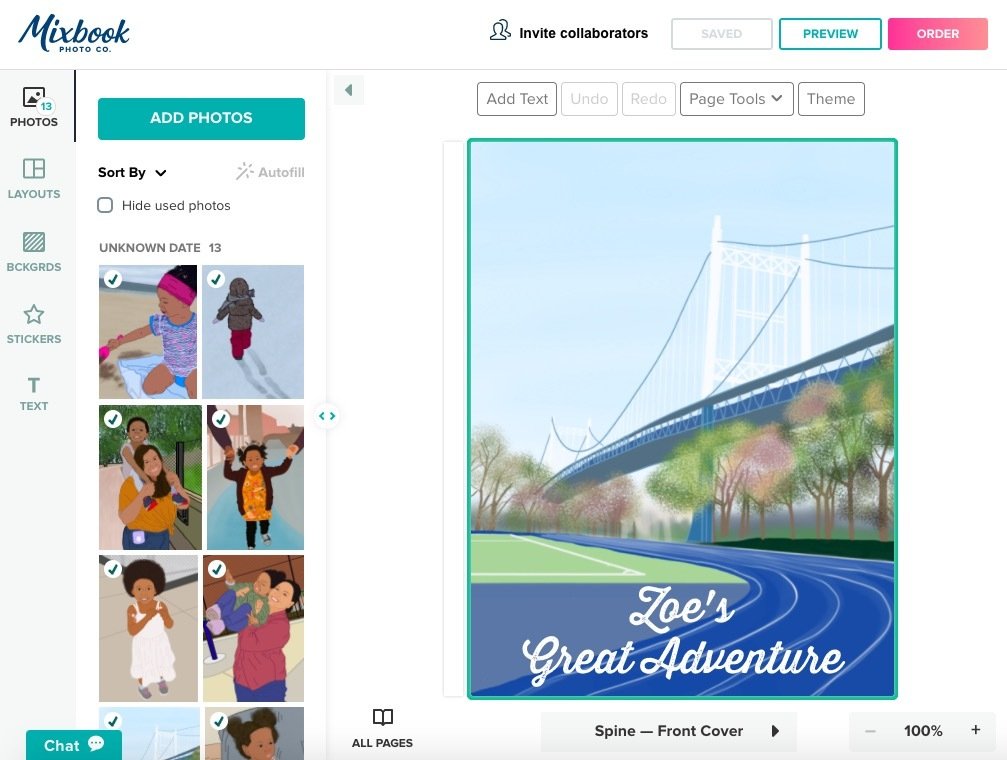
Mixbook's interface is really easy to use. I selected the type of book I wanted, uploaded my images, and started designing the book. I used a ton of different features, like backgrounds and stickers (I loved being able to add design elements to the text pages), as well as text boxes and fonts. (It was so easy to add the story to the book.)
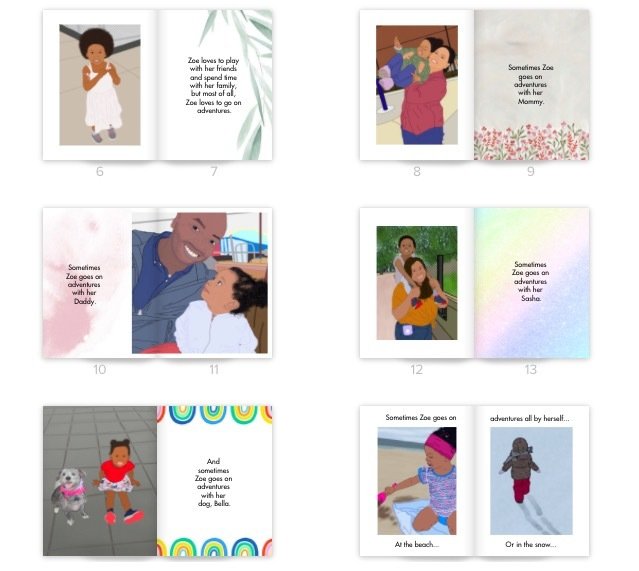
Finally, I was able to review my entire book, select my cover style, and choose the page type. I opted for a hardcover book with a glossy cover and semi-gloss pages. Mixbook has various options (including softcover books and leather-bound books) available for different pricing. I ordered my book when Mixbook had a sale (which it often does!), so when all was said and done, the price of my book was less than $40. (That said, I was given credits from the brand to order my book in exchange for a review.)
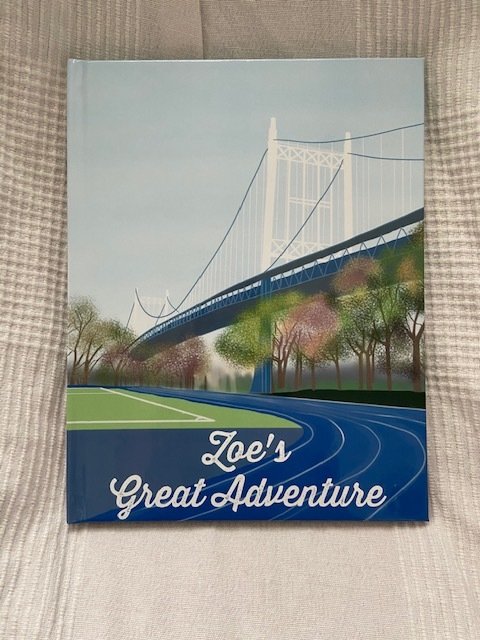
When I got my book in the mail a few days later, I was thrilled with how it came out. It looked just like a real kids' book! All the drawings I'd made were printed beautifully: The colors were vibrant and the details were clean.
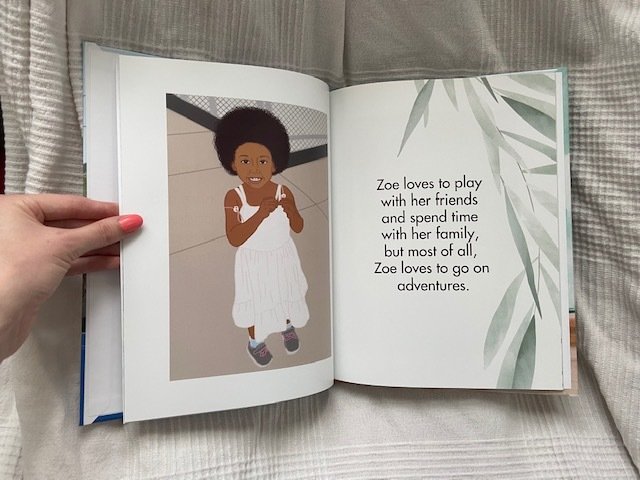
The details I added from Mixbook's catalog of elements/backgrounds worked really well with my drawings, which made it feel like a complete book. After I flipped through the pages, I couldn't wait to give the book to Zoe!
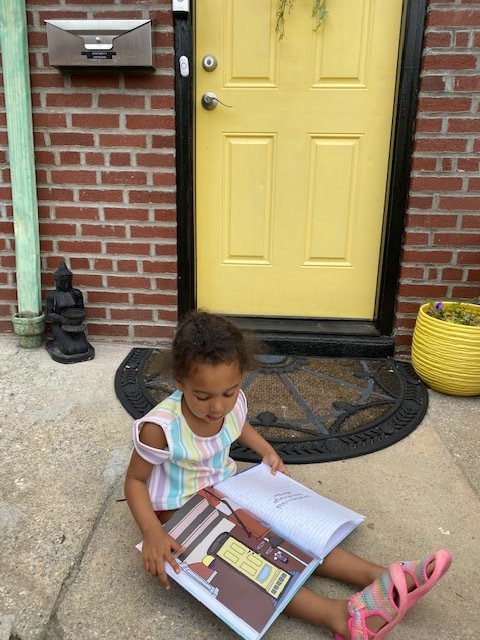
Zoe loved the book! Even though she can't read yet, Zoe had so much fun looking through the book and finding all the pictures of her and her family members. I even included a fun image of Zoe and "her dog" (my dog), Bella.
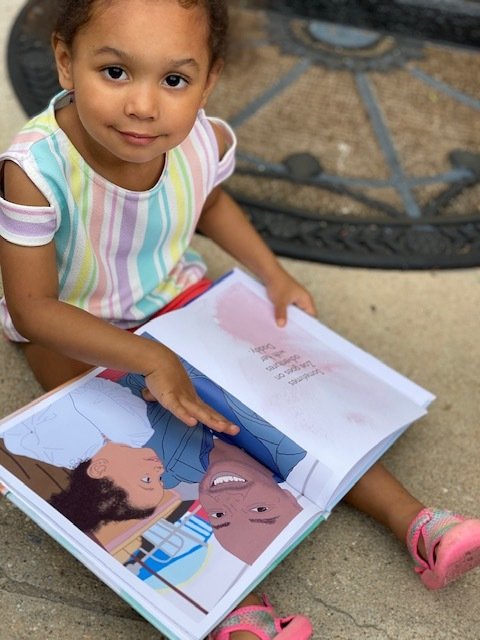
While Zoe looked through the book and posed for pictures, I talked to her parents about the inspiration for the story. Zoe has tons of strong female role models in her life, and I want her to know that she can be a role model for her little sister.
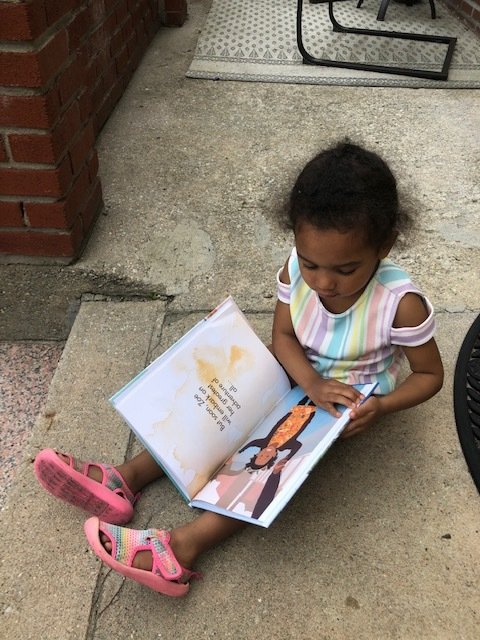
Overall, my experience making Zoe's personalized book was incredible. I loved seeing my drawings come to life in a book, and Mixbook was truly so easy to use! If you want to make a DIY kids' book for someone in your life (or a stunning photo book for a wedding, engagement, or new baby), try Mixbook for yourself.



